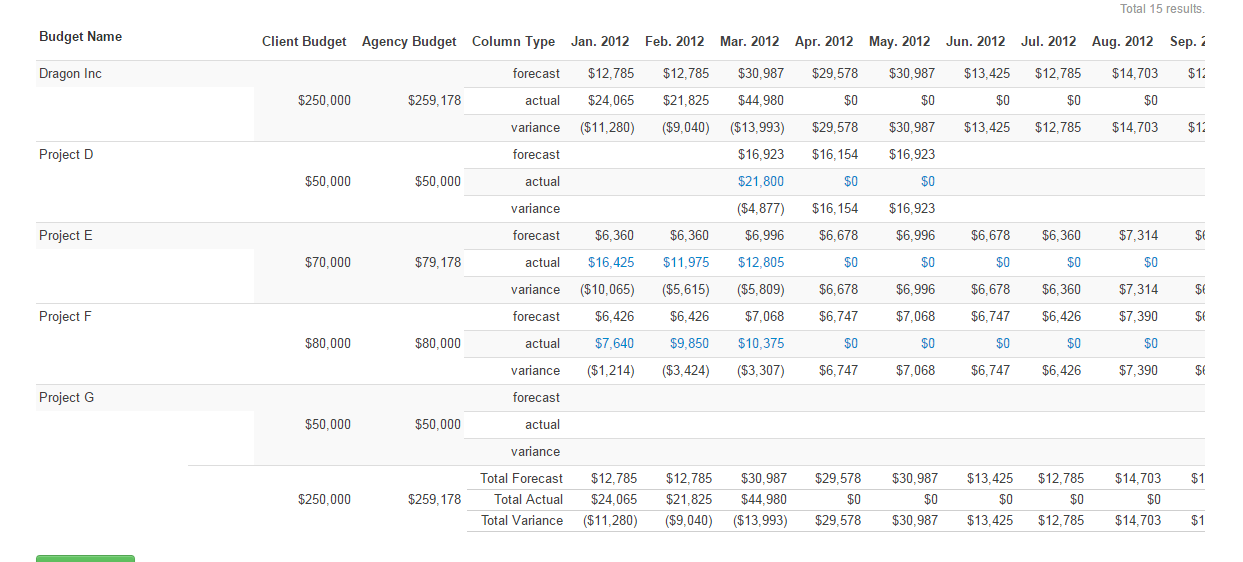WHY CHOOSE STAFF ALLOCATION SOLUTION?

Staff Allocation Solution will help you staff your accounts appropriately, reduce over-servicing, understand which types of assignments are not profitable and monitor the utilization of your employees. In short, it will help you run your business like a business.
Set Up
Set up on the system is easy and intuitive. To begin you merely need to tell the system your standard daily hours, select which holidays you recognize and input the job titles you use, including billing rates and billable targets. You can then easily enter your clients, budgets, job numbers and employees and you’re ready to begin.
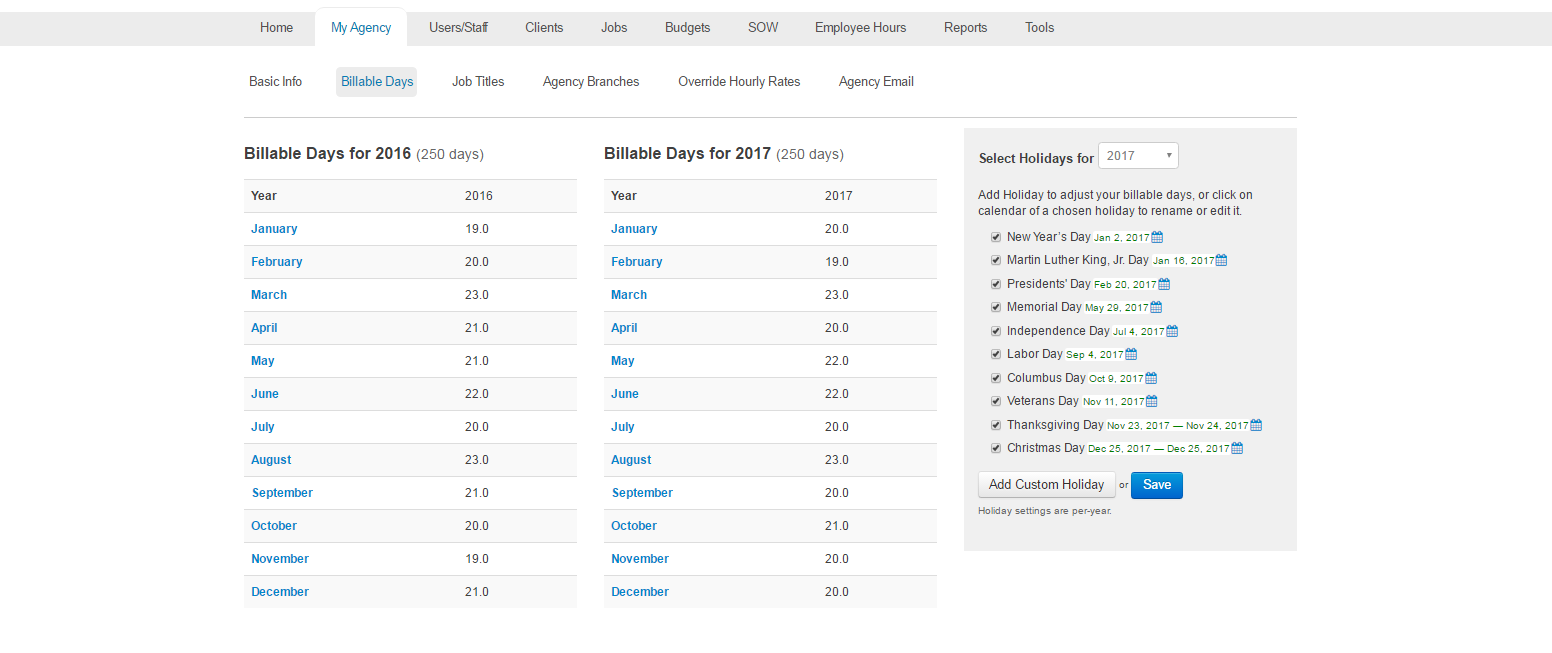
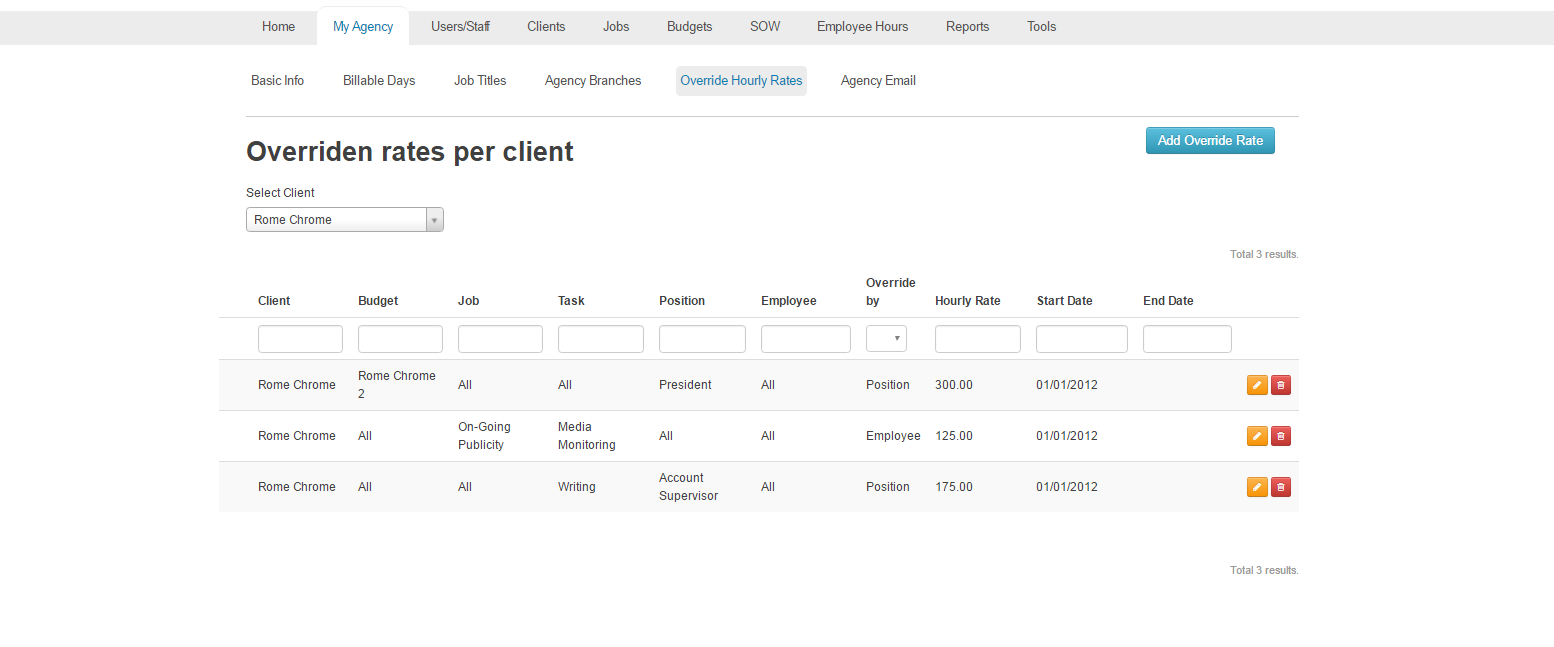
Flexibility
The system provides exceptional flexibility. You can set billing rates by level, or over-ride them by employee, client, budget, job and/or task. If your organization has multiple offices or practices, you can tag employees and clients so you can view just the people or clients in your particular grouping. You can even create half-day holidays in the event your company closes early before major holidays.
Budgets
The budget module reflects the way your business works. It does not divide the overall budget into equal amounts each month. It divides the budget based on the number of billable days in each month of the program, recognizing that more time will be expended in months with more days. You can, of course also over-ride the amount allocated to a given month to reflect the level of anticipated activity for that period. The system will automatically modify the amount allocated to the remaining months to ensure that you are on budget for the entire program.
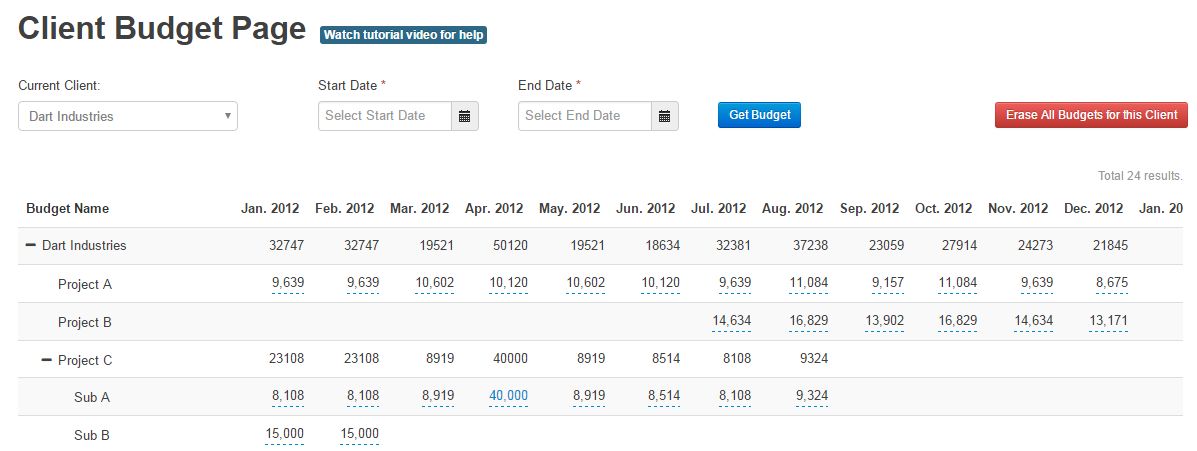
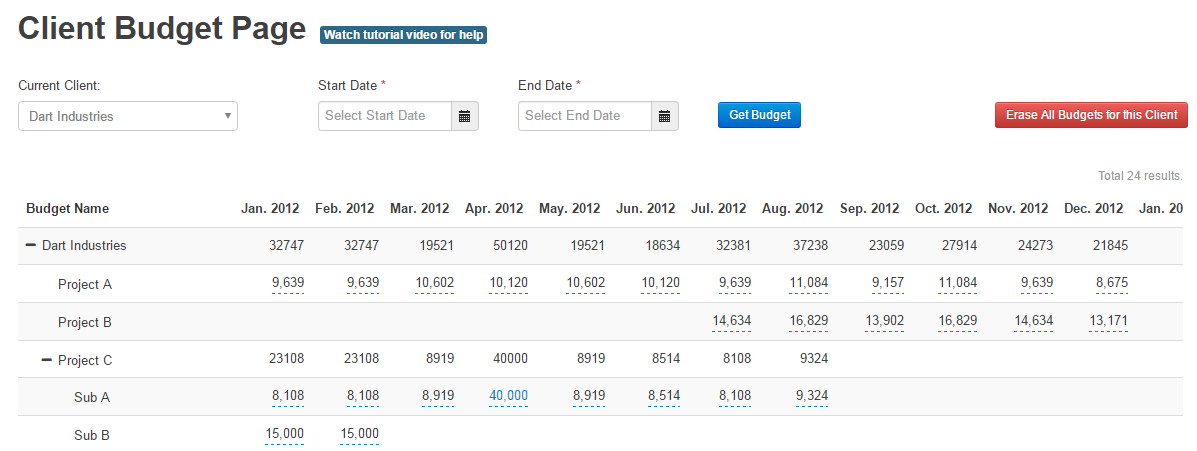
Budget Hierarchy
In addition to the flexibility cited above, each client can have several budget levels reflecting individual program elements. This is especially helpful when the timeframe of each element is different. You might have a retainer that is the same for every month of the year, then one activity that covers February to June and another from April to October. Each of these elements would have a separate budget allocated only to the appropriate months. But they would still add up to the overall client.
Scope of Work (SOW)
The SOW module allows you to allocate specific staff members to every client assignment each month. It tracks against each employee’s billable target as well as the budget allocated to the client based on the billable days identified in the budget. If you have over-spent, or under-spent, in previous months, the SOW budget will automatically adjust the remaining months to keep you on track for the entire budget.
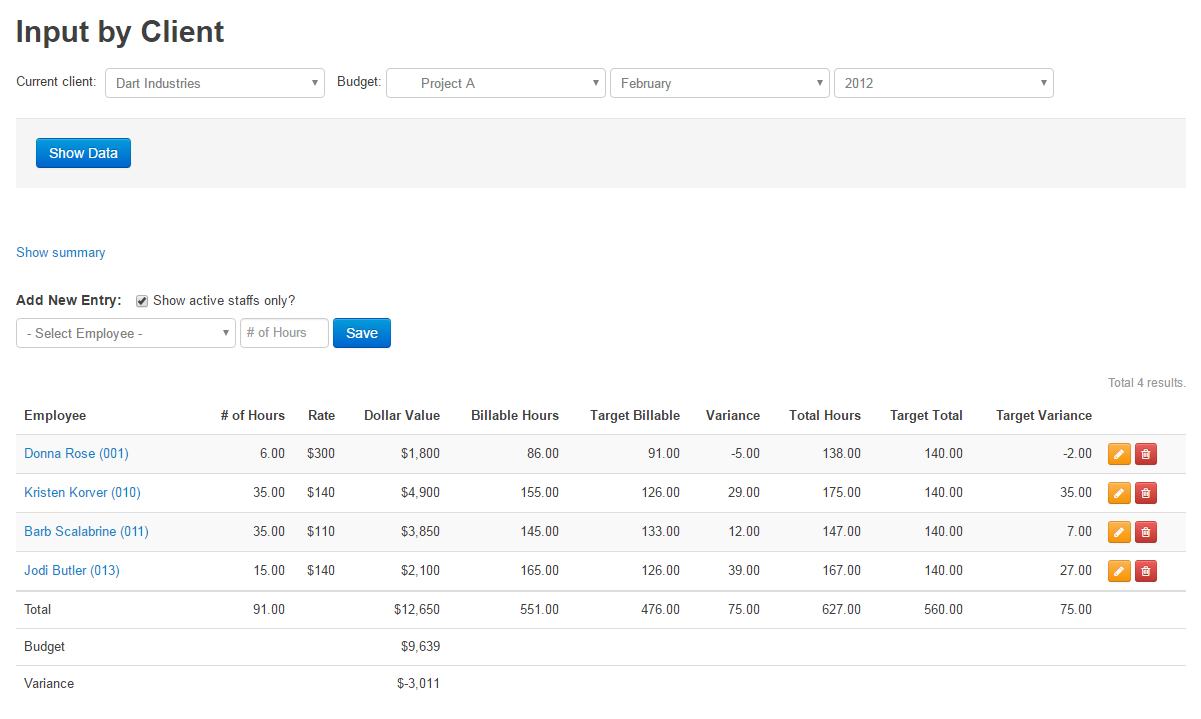
Time Tracking
Every employee has access to his or her own time sheet. You merely select the client, budget and job and enter the hours spent. You can also create a list of standard tasks to choose from and include free-form information to provide specifics on what was done. The system requires that you input at least the company’s standard number of hours every day before you can publish the time sheet at the end of the week. This ensures that no time “slips through the cracks.”
Security
How much each employee can change or view is dependent on the role they have in the company. Admin personnel can be given total access to all aspects of the system. Top managers can change SOWs and have access to view all reports and information in the system, but cannot modify clients, employees, jobs or budgets. Managers have this same access, but only for clients or employees in their groups. Account managers have access to see their own SOW and their time compared to the SOW, but nothing else. Employees only have access to their own time sheets.
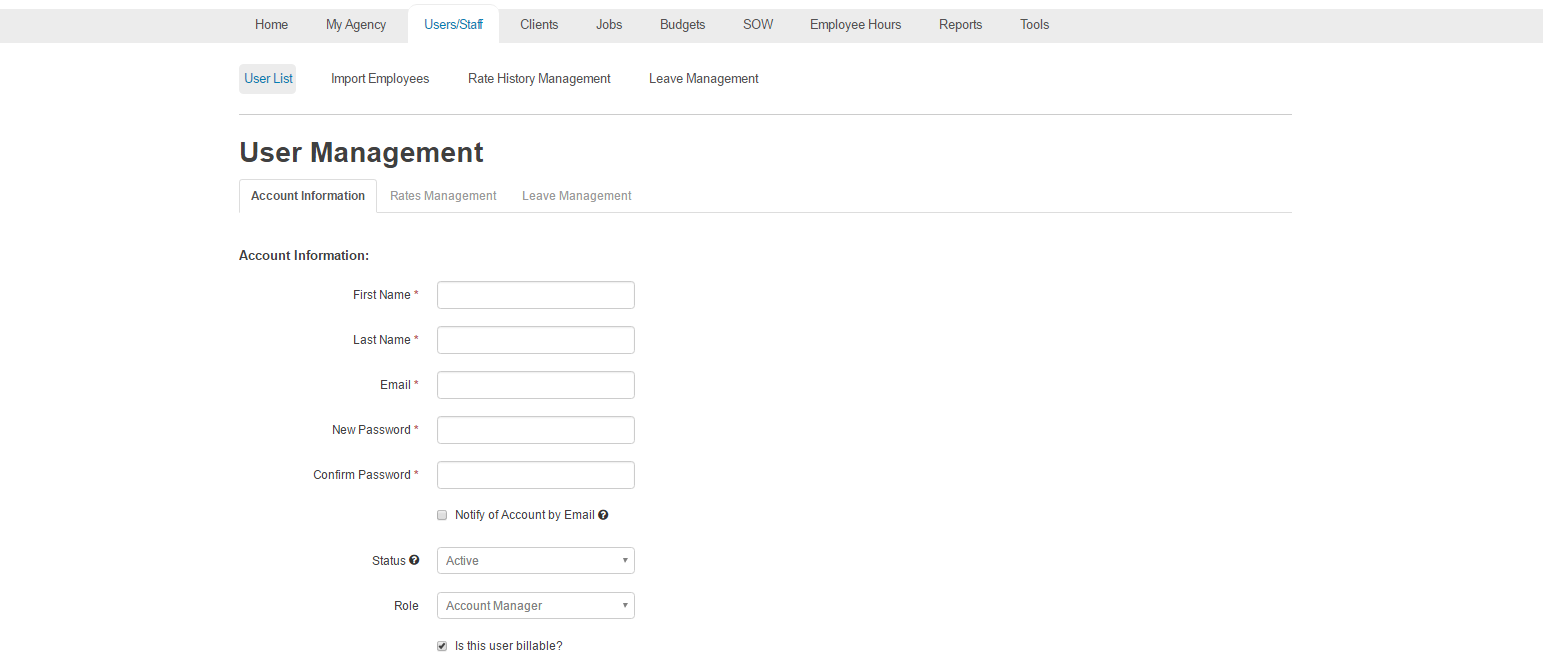
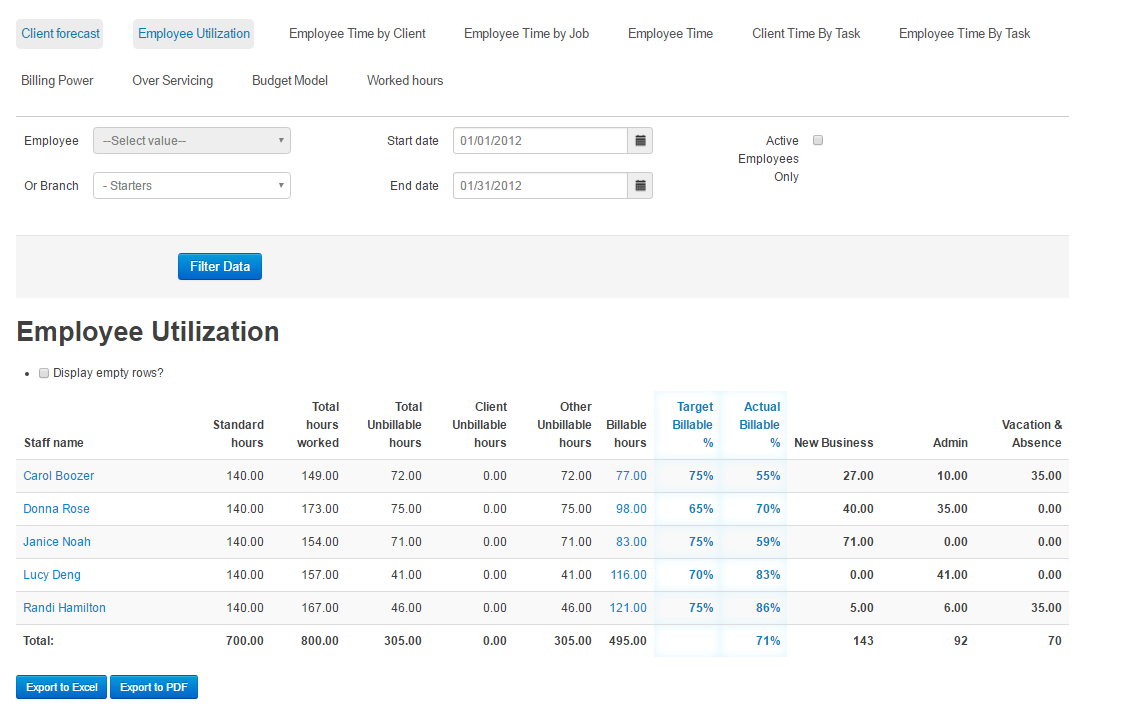
Reports
The most critical aspect of any system is the ability to generate meaningful information that will help you make business decisions that will improve the performance of your company. Staff Allocation Solution provides critical information directly on screen, or exportable to excel or PDF. Some of the reports are described below.
Billing Power Report
This report calculates the potential time that can be generated by each employee for any given time period. It multiplies each employee’s billing rate by the number of days in the month and by the billable target you’ve set for that person or level. You can look at the totals by employee, practice or office, or total company.
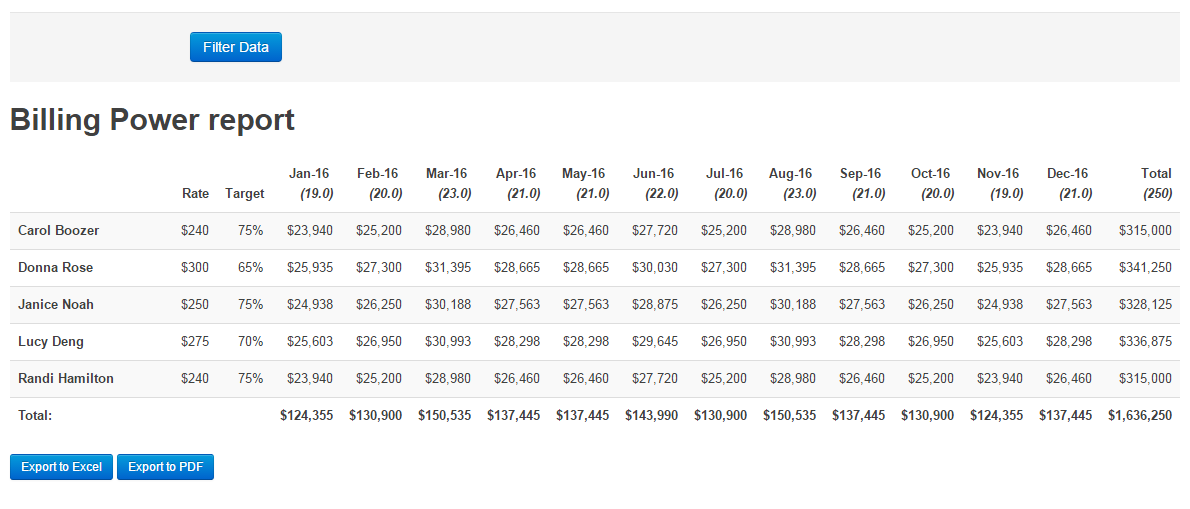
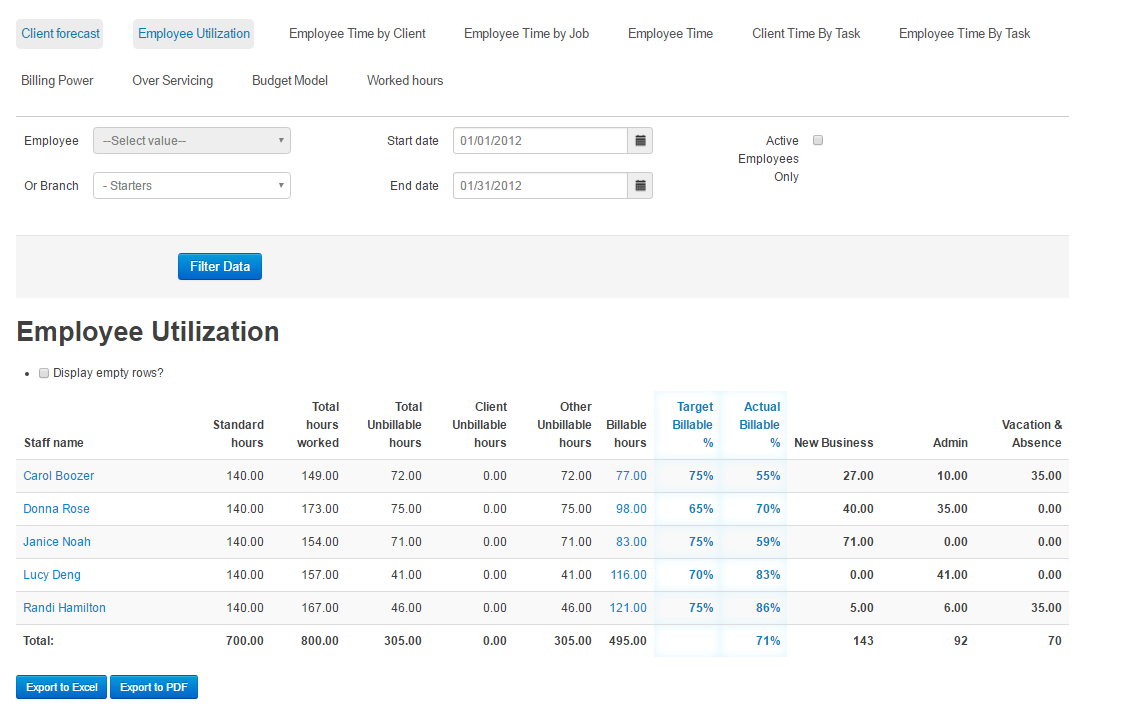
Employee Utilization Report
This is an essential tool for management. It provides a snapshot of how many hours each employee worked over a selected time frame compared to standard. It calculates the billable hours for that employee and compares each person’s billable percentage to the billable target you’ve set. It also breaks down the unbillable time logged into discrete areas you’ve deemed important.
Employee Time Report
This report shows the actual hours spent by an employee on each client assignment or unbillable category and then compares those totals to the amount of time you forecast for that employee in the SOW module. This will help you more accurately forecast time in subsequent months.
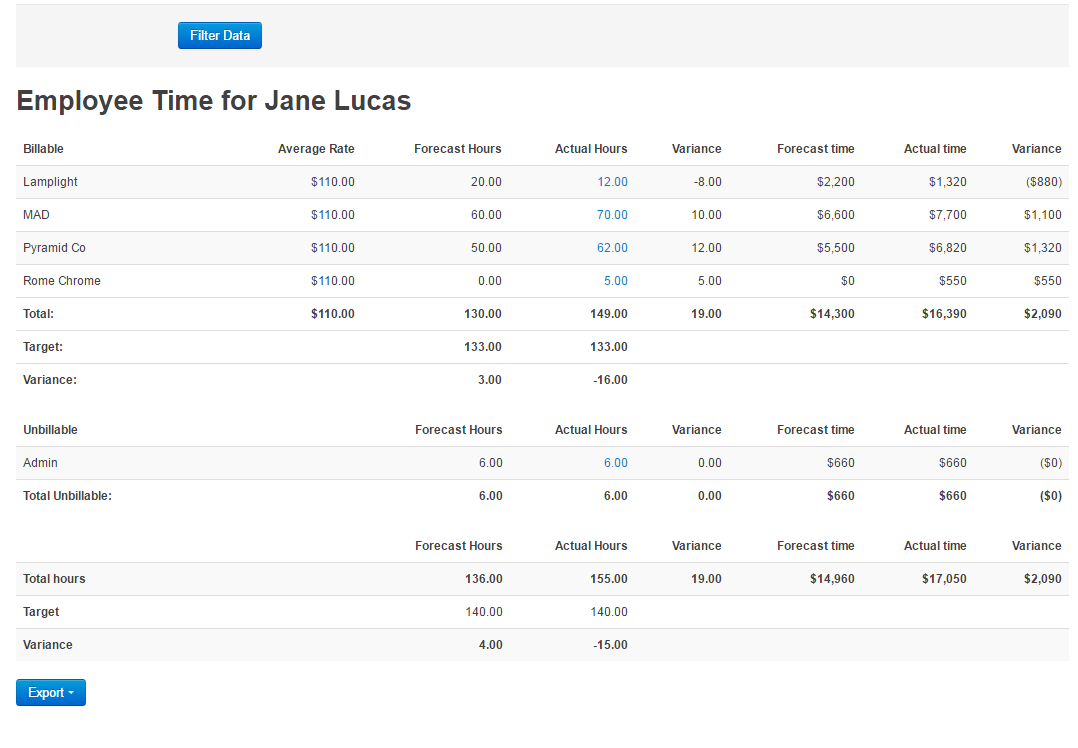

Employee Time by Client Report
You can review this same information for all employees working on a client. This is an important report because it allows you to understand the reasons for over-servicing on a client. It clearly identifies which specific employees required more time than you estimated when you were planning for the month.
Budget Model Report
This is an extremely powerful tool to ensure that you remain on budget for the entire term of your engagement with a client. It compares the actual time spent to the amount anticipated in the monthly budget. If you’ve over-spent for the month, you can decide whether or not the overage will be recovered in subsequent months. If it will, the system will automatically reduce anticipated spending for the remaining months. If it will not be recovered, this report will highlight how much you are over budget to date. This report needs to be reviewed each month because the actions you take on this report may change the agency budget which, in turn, will affect the budget reflected in the SOW.